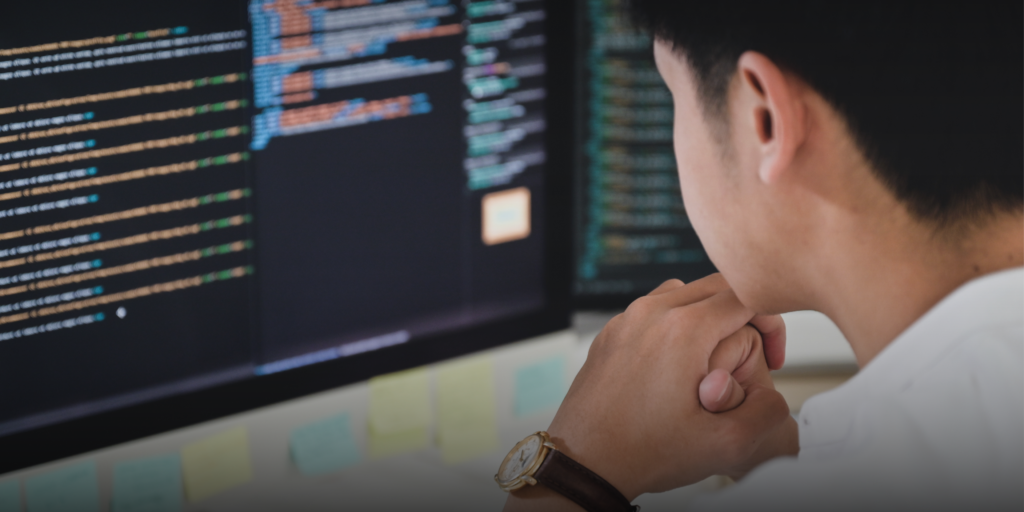When surfing the internet, you may occasionally encounter a variety of HTTP error codes, and one of these is the “406 Not Acceptable” error. In this article, we’ll delve into what the 406 error means, why and when it can appear, and what steps you can take to address it.
What is the 406 HTTP Error?
The 406 Not Acceptable error is an HTTP status code that indicates that the web server cannot provide the requested resource in a format that the client (usually your web browser) can accept. In simpler terms, it means that the server cannot satisfy the specific requirements or preferences expressed in your request’s “Accept” header.
Why and When You Might Encounter a 406 Error
- Content Negotiation Failure: The primary cause of a 406 error is a failure in content negotiation between the client and the server. Content negotiation is the process where the client requests a specific format of data (e.g., HTML, XML, JSON), and the server tries to provide it in that format.
- Incompatible Browser: If your web browser doesn’t support certain content types or encoding methods, the server might return a 406 error if the requested resource is available only in those formats.
- Missing Headers: Sometimes, the client request may lack the necessary “Accept” headers to specify the desired content type. This can lead to a 406 error if the server cannot determine an acceptable format.
- Server Configuration: In some cases, server misconfigurations can result in the server’s inability to provide content in a format that satisfies the client’s request.
What to Do When You Encounter a 406 Error
- Check Browser Compatibility: First, ensure that your web browser is up-to-date and supports the content type or encoding method requested. If not, consider using a different browser or updating your current one.
- Verify Request Headers: Double-check the headers in your request, especially the “Accept” header. Make sure it accurately reflects the content type you want to receive.
- Contact the Website: If you believe the error is on the server’s end, and you’re unable to resolve it through your client settings, you can contact the website’s support or administrator for assistance. They may need to adjust their server configurations to provide the content you seek.
- Adjust Your Preferences: If the server’s response isn’t crucial, you can adjust your request to accept alternative content types. This can sometimes bypass the 406 error if the server can provide content in other formats.
In conclusion, the 406 Not Acceptable error is a sign of a mismatch between the content format the client requests and what the server can provide. By ensuring browser compatibility, verifying your request headers, and seeking assistance from the website’s support team when necessary, you can often resolve this error and access the content or services you desire. Understanding these errors empowers you to navigate the web effectively while respecting content format preferences.