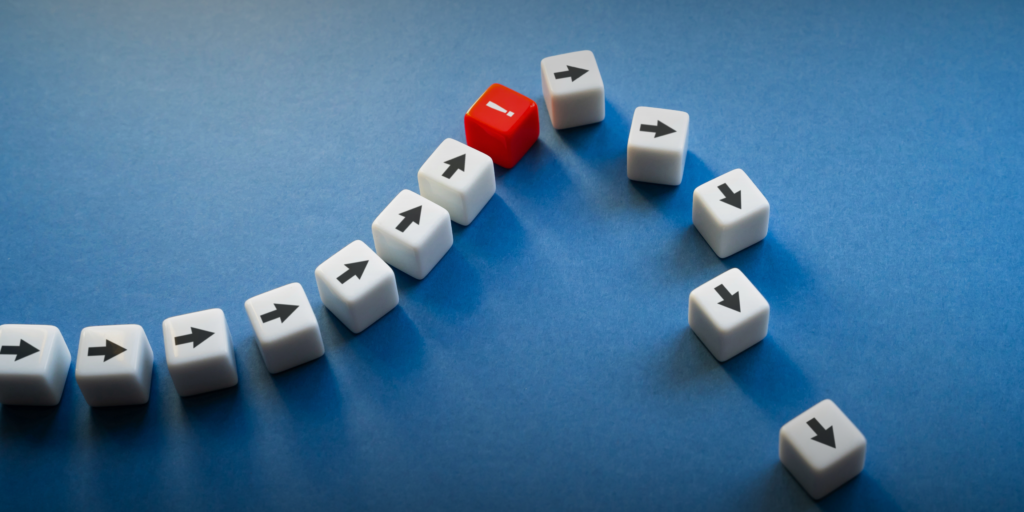As you journey through the web, you may encounter a variety of HTTP error codes, and one of these is the “412 Precondition Failed” error. In this article, we’ll unravel the mystery behind the 412 error, explaining what it signifies, why and when it can occur, and what steps you can take when faced with this issue.
What is the 412 HTTP Error?
The 412 Precondition Failed error is an HTTP status code that indicates that a client’s request did not meet the specified preconditions set by the server. In simpler terms, it means that certain conditions required for the request to be fulfilled were not satisfied, leading to the error.
Why and When You Might Encounter a 412 Error
- Conditional Requests: The 412 error often occurs in the context of conditional requests, which involve using request headers like “If-Match,” “If-None-Match,” “If-Modified-Since,” or “If-Unmodified-Since.” These headers allow clients to make requests based on specific conditions. If the conditions are not met, the server returns a 412 error.
- Resource State Changes: If a resource has been modified or deleted on the server since the client last retrieved or accessed it, the conditions specified in the request may not align with the current state of the resource, leading to a 412 error.
- Version Control: Some web services and APIs employ version control mechanisms. If the version specified in the client’s request is no longer available or is outdated, a 412 error can occur.
What to Do When You Encounter a 412 Error
- Review Conditional Headers: If you receive a 412 error in response to a conditional request (e.g., using “If-Match” or “If-None-Match” headers), verify that the conditions specified in the request match the current state of the resource.
- Update Your Request: If the error is related to version control, check the API or resource documentation to understand the versioning requirements. Ensure your request aligns with the correct version or conditions.
- Resend the Request: In some cases, you can simply resend the request. However, ensure that the request’s conditional headers accurately reflect the resource’s current state.
- Contact Support: If the error persists and you believe it’s not due to a client-side error, contact the website’s support or administrator for assistance. They can help troubleshoot the issue and provide guidance on meeting the specified preconditions.
In summary, the 412 Precondition Failed error is a sign that a client’s request did not meet the preconditions set by the server. By reviewing your conditional headers, updating your request, and contacting support when needed, you can often resolve this error and access the desired content or services. Understanding these errors empowers you to make more precise and effective requests when interacting with web resources and APIs.