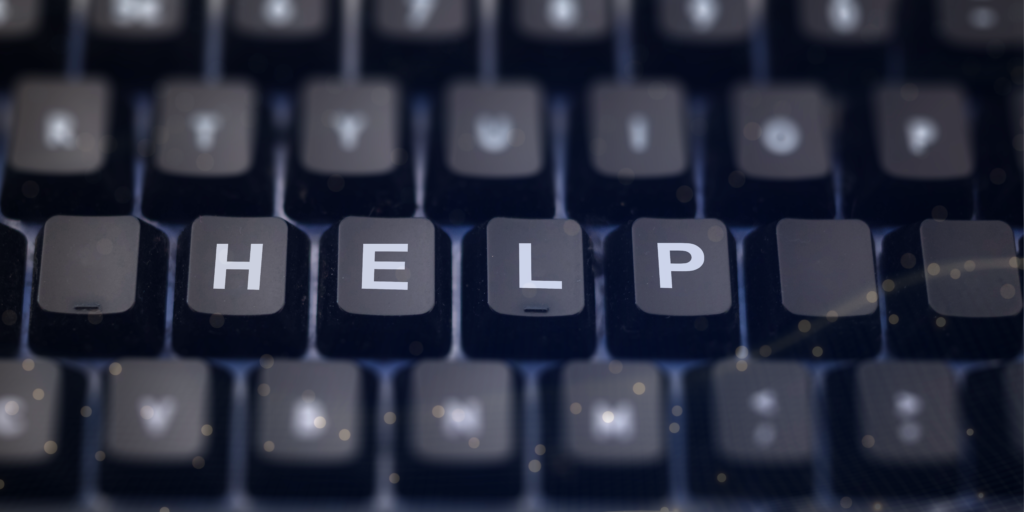In the vast landscape of web browsing, HTTP errors can occasionally disrupt our online experiences. Among these errors, the 506 status code, often referred to as the “Variant Also Negotiates” error, can leave users puzzled. In this article, we will delve into the meaning of the 506 HTTP error, clarify why and when users might encounter it, and provide guidance on how to address it effectively.
Unraveling the 506 HTTP Error
The 506 HTTP error, labeled “Variant Also Negotiates,” is a status code that web servers use to indicate that the server has an internal configuration issue related to content negotiation. Content negotiation is a process where the server and the client agree on the most suitable representation of a resource, such as choosing between different languages or formats. The 506 error signifies that the server has encountered difficulties in this negotiation process.
Why and When You Might Encounter the 506 Error
Encounters with the 506 error are relatively rare and typically relate to issues involving the negotiation of content variants. Here’s why and when you might come across it:
- Content Negotiation Issues: The 506 error can occur when the server faces problems while attempting to negotiate the most appropriate content variant to send to the client. This might include issues with the available variants, configuration errors, or issues with the client’s preferences.
- Server Misconfiguration: If the server’s content negotiation configuration is incorrect or incomplete, it can lead to the 506 error when clients request resources with multiple variants.
What to Do If You Encounter a 506 Error
If you encounter a 506 HTTP error, consider these steps to address it effectively:
- Reload the Page: Begin by refreshing the page. Sometimes, a 506 error may be a transient issue, and the service might become available again shortly.
- Check Your Request: Review the request you are making to the server. Ensure that the request is correctly formatted and does not contain any unusual preferences or parameters.
- Contact Website Support: If the error persists and you believe it’s on the server-side or if you have no control over the server’s configuration, contact the website’s or service’s support team for assistance. Provide them with details about when and how you encountered the error for further investigation.
In conclusion, the 506 HTTP error, or “Variant Also Negotiates,” indicates issues related to content negotiation between the server and the client. While not a commonly encountered error, understanding its implications can help users troubleshoot effectively. If you come across this error, follow the steps outlined above to address it or seek assistance from the relevant support channels when necessary.