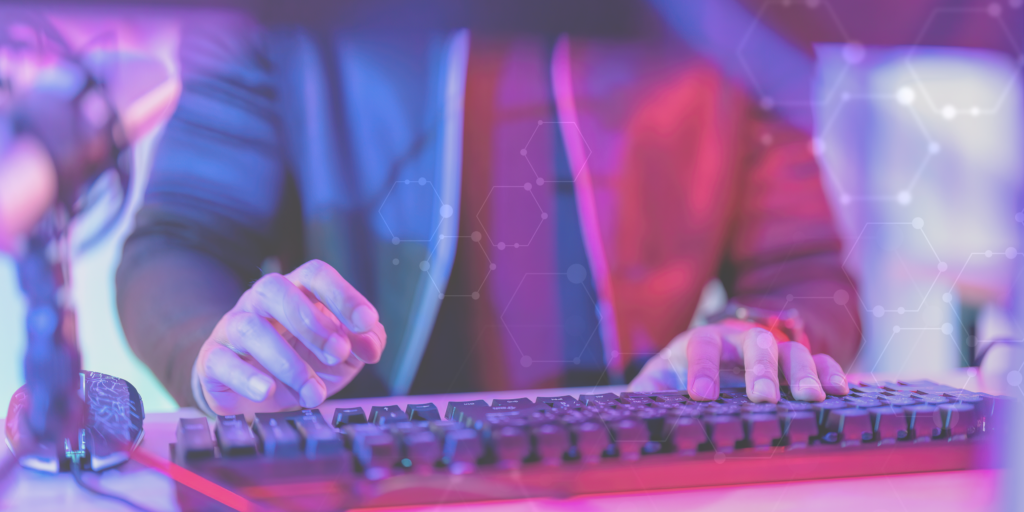As we navigate the vast web, encountering HTTP errors is an occasional inevitability. One of the most recognizable error codes, the 500 error, often referred to as the “Internal Server Error,” can be puzzling when it appears. In this article, we will delve into the meaning of the 500 HTTP error, explain why and when users might come across it, and offer guidance on how to handle it effectively.
Demystifying the 500 HTTP Error
The 500 HTTP error, known as the “Internal Server Error,” is a generic status code that web servers use to indicate that something unexpected and potentially critical has gone wrong on the server’s end. In simpler terms, it’s the server’s way of saying, “I encountered an issue, but I’m not sure what it is.”
Why and When You Might Encounter the 500 Error
Encounters with the 500 error are not uncommon and can happen for various reasons, often related to server-side issues. Here’s why and when you might come across it:
- Server Misconfigurations: Errors in server configuration files, such as the webserver’s .htaccess file, can lead to the 500 error. These misconfigurations may cause the server to fail when processing requests.
- Software Bugs: Software running on the server, including web applications and content management systems, can contain bugs or errors that trigger the 500 error when processing requests.
- Resource Overload: High server traffic, resource usage, or insufficient server resources (like memory or CPU) can overload the server, causing it to respond with a 500 error.
- Security Measures: In some cases, web servers may respond with a 500 error if they detect suspicious or malicious activity, such as a potential hacking attempt.
What to Do If You Encounter a 500 Error
If you encounter a 500 HTTP error, follow these steps to address it effectively:
- Refresh the Page: Sometimes, a 500 error may be a transient issue. Try refreshing the page to see if the problem resolves itself.
- Check for Updates: If you’re encountering the error on a website, check whether the website or web application is undergoing maintenance or updates. Wait for some time and try again.
- Clear Browser Cache: Clear your browser’s cache and cookies, as cached data can sometimes lead to unexpected errors.
- Contact Support: If the error persists and you believe it’s on the server-side or if you have no control over the server, contact the website’s or service’s support team. Provide them with details about when and how you encountered the error for further assistance.
- Diagnose Server Issues: If you have access to the server, check server logs for error messages. Identifying the root cause can help in resolving the issue.
In conclusion, the 500 HTTP error, or “Internal Server Error,” is a generic status code that indicates a server-side issue. While not uncommon, understanding its implications can help users troubleshoot effectively. If you encounter this error, follow the steps mentioned above to address it or seek assistance from the relevant support channels when necessary.