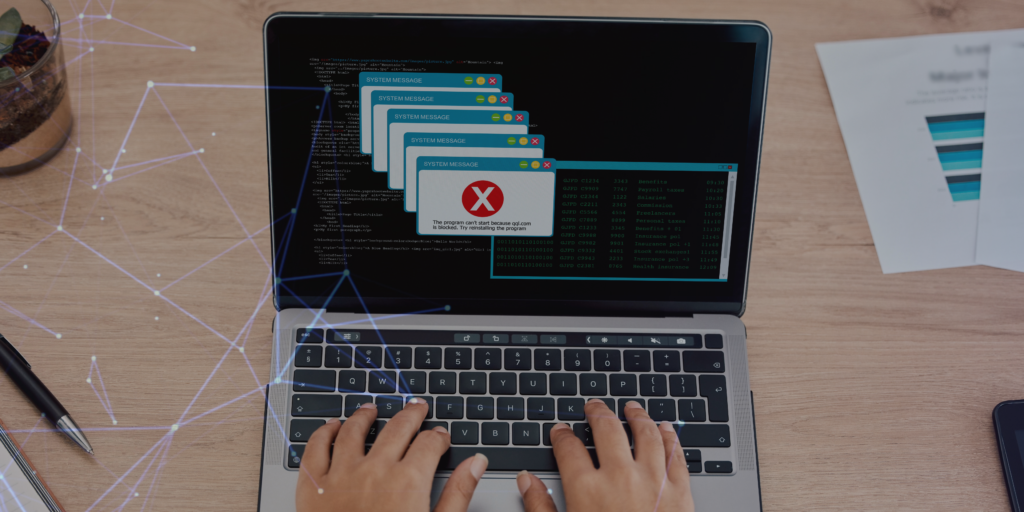In the realm of web browsing, HTTP errors can occasionally disrupt our online experiences. Among these errors, the 502 error, commonly known as the “Bad Gateway” status code, can leave users perplexed. In this article, we will delve into the meaning of the 502 HTTP error, elucidate why and when users might encounter it, and provide guidance on how to address it effectively.
Demystifying the 502 HTTP Error
The 502 HTTP error, aptly named the “Bad Gateway,” is a status code that web servers use to indicate that they have received an invalid response from an upstream server while acting as a gateway or proxy. In simpler terms, it signifies a breakdown in communication between servers, leading to an inability to fulfill the client’s request.
Why and When You Might Encounter the 502 Error
Encounters with the 502 error are not uncommon and can happen due to various reasons, often related to server-side issues or network problems. Here’s why and when you might come across it:
- Server Overload: When a web server acts as a gateway or proxy, it may encounter issues when attempting to connect to an upstream server. If the upstream server is overwhelmed or experiencing high traffic, it can result in a 502 error.
- Server Downtime: If the upstream server is temporarily unavailable or experiencing downtime for maintenance or other reasons, the gateway server may respond with a 502 error.
Network Issues: Network disruptions, packet loss, or misconfigurations in the communication path between the gateway server and the upstream server can lead to 502 errors.
What to Do If You Encounter a 502 Error
If you encounter a 502 HTTP error, consider these steps to address it effectively:
- Reload the Page: Sometimes, a 502 error may be a transient issue. Try refreshing the page to see if the problem resolves itself.
- Check Your Network: Ensure that your internet connection is stable and that you are not experiencing network issues. You can test your connection by visiting other websites or using network diagnostic tools.
- Try Again Later: If the error persists, it may be due to temporary issues with the server or upstream resources. Wait for a while and then try accessing the website or service again.
- Contact Website Support: If the error persists and you believe it’s on the server-side or if you have no control over the servers involved, contact the website’s or service’s support team for assistance. Provide them with details about when and how you encountered the error for further investigation.
In conclusion, the 502 HTTP error, or “Bad Gateway,” indicates a breakdown in communication between servers, leading to the inability to fulfill a client’s request. While it’s not an uncommon error, understanding its implications can help users troubleshoot effectively. If you come across this error, follow the steps outlined above to address it or seek assistance from the relevant support channels when necessary.